Lawn Aeration
What is a lawn aeration?
Lawn Core Aeration
Lawn aeration is the process of making small holes in the lawn in order to allow air, water, and nutrients to reach the roots of the grass. This can be beneficial to a lawn because it can help the grass to grow thicker and healthier. Additionally, lawn aeration can help to reduce compaction, which can make it easier for the grass to roots to grow.

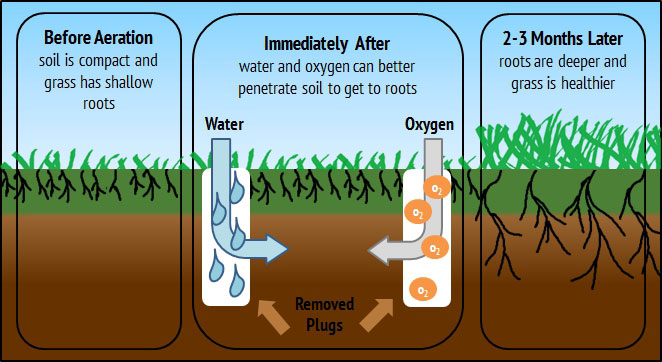
Equipment
The type of equipment used for aerating a lawn depends on the size of the lawn. For smaller lawns, a hand-held aerator can be used. For larger lawns, a machine called a core aerator can be used.
Typical Add-on services
There are a few different services that can be added when lawn aeration is completed. These services can include lawn mowing, which can benefit the aeration process by allowing the machines to pull fuller and thicker plugs from the lawn, top dressing, which is the process of adding a layer of soil to the lawn, over-seeding, which is the process of planting grass seed over an existing lawn in order to thicken it up, fill in bare spots, or change the type of grass.